How to use Lucky Patcher software
- Patcher Lucky

- 10 janv. 2017
- 1 min de lecture
To use this application software, first of all, the users need to keep in mind and make sure of two things. Firstly, your device has been rooted successfully. Secondly, your Android device has been installed Lucky Patcher software. If two requirements above are met, Lucky Patcher app use is very simple and easy.
After booting the machine, just open Lucky Patcher app. Now, the screen interface will show up a list of software on your computer. Depending on each application and the capacity of Lucky Patcher, the applications will be displayed in different colors so that the users can distinguish and feel convenient to use. In particular:
Green: an application with License Verification, Patch success rate is very high; click and hold, then select “Remove License Verification”.
Yellow: Use Patch package separately, click and hold, then select Custom Patch.
Blue: an application with Google ads, click and hold, then select “Remove Google Ads”.
Red: Unable to Patch or nothing to Patch.
Purple: an application not listed in the startup list.
Orange: system application, be cautious when handling this type of application.
Link download Lucky Patcher: http://luckypatcherandroid.com/
See more:

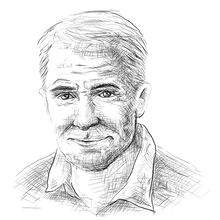



Commentaires